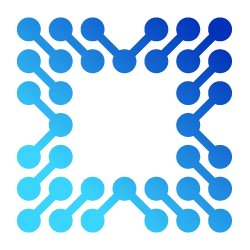Notion AI
The AI workspace that works for you
About Notion AI
Notion AI is an integrated artificial intelligence suite embedded within Notion all-in-one workspace platform. It combines multiple AI capabilities including search, content generation, automation, and analysis directly into the document editing and project management interface where teams already work. Rather than switching between specialized tools, users can access AI features contextually throughout their workspace. The platform leverages large language models including GPT-4.1, Claude 4, and others to handle writing assistance, research, document generation, meeting transcription, and database management. It is designed to eliminate friction in knowledge work by providing AI assistance without context-switching, while maintaining data privacy through strict contractual agreements with AI subprocessors that prohibit model training on customer data. Core AI capabilities include enterprise search functionality across workspace and connected applications, AI-powered meeting note transcription and summarization, document generation with research mode for detailed reports, content creation and editing within native Notion docs, database auto-filling with summaries and insights, multi-language translation, flowchart and diagram generation, and email inbox sorting and filtering through Notion Mail. The platform emphasizes strong privacy protections with encryption, GDPR and CCPA compliance, SOC 2 Type 2 certification, ISO 27001 certification, zero data retention with non-Enterprise plans, and advanced granular permission controls.
✨ Key Features
- ✓ Enterprise search functionality across workspace and connected applications
- ✓ AI-powered meeting note transcription and summarization
- ✓ Document generation with research mode for detailed reports
- ✓ Content creation and editing within native Notion docs
- ✓ Database auto-filling with summaries and insights
- ✓ Multi-language translation capabilities
- ✓ Flowchart and diagram generation tools
- ✓ Customizable agents to automate workflows (coming soon)
- ✓ Model selection between multiple LLM providers (GPT-4.1 Claude 4)
⚖️ Pros & Cons
👍 Pros
- ✓ Unified interface eliminates tool-switching overhead and context loss
- ✓ Strong privacy protections with explicit contractual safeguards against data training
- ✓ Enterprise-grade security certifications including SOC 2 Type 2 and ISO 27001
- ✓ Flexible model selection between GPT-4.1, Claude 4, and other LLMs
- ✓ Respects custom permission structures and granular access controls
- ✓ Contextual AI assistance integrated directly into workflow
- ✓ Trusted by major companies including OpenAI, Figma, Nvidia, and Ramp
- ✓ Research mode for comprehensive document analysis
- ✓ Cost savings compared to subscribing to multiple standalone AI tools
👎 Cons
- ✗ Requires Business or Enterprise plan subscription for full access to AI features
- ✗ Custom agent creation functionality still in development (coming soon)
- ✗ Potential usage throttling with access to AI features temporarily reduced based on usage
- ✗ Limited primarily to Notion ecosystem integration though MCP expands capabilities
- ✗ Trial usage for non-plan users is restricted and limited
💡 Use Cases
Converting brainstorms into structured roadmaps and project plans
Transforming meeting transcripts into social media content
Landing page revision and optimization with AI assistance
Team knowledge base creation and maintenance
Meeting documentation with automated summaries
Content localization and translation across multiple languages
Research document generation with comprehensive analysis
Email inbox management and filtering
🎯 Who Should Use This Tool
SMBs and enterprises using Notion as primary workspace, Product teams and designers, Marketers and content creators, Engineers and technical teams, Knowledge workers across departments, Startups seeking unified AI productivity platform, Teams looking to reduce tool sprawl and cost
💰 Pricing Information
Included in Business and Enterprise plans; limited trial usage available for workspace users not on these tiers; potential cost savings of $0-$2000+ monthly compared to multiple standalone AI tools
📊 Performance Metrics
🔒 Security & Privacy
TLS 1.2+ encryption for in-transit data protection; contractual agreements prohibit AI subprocessors from using customer data for model training; GDPR and CCPA compliance with privacy program mapped to global regulations; SOC 2 Type 2 certified; ISO 27001 certified; zero data retention with non-Enterprise plans (30-day retention for Enterprise); advanced granular permissions
🔄 Alternatives
Microsoft 365 Copilot
Google Workspace AI
Standalone AI writing assistants
Enterprise search platforms
Specialized meeting transcription services
Document automation tools
Multiple point solutions
⭐ User Reviews (0)
Login to ReviewNo reviews yet. Be the first to share your experience!